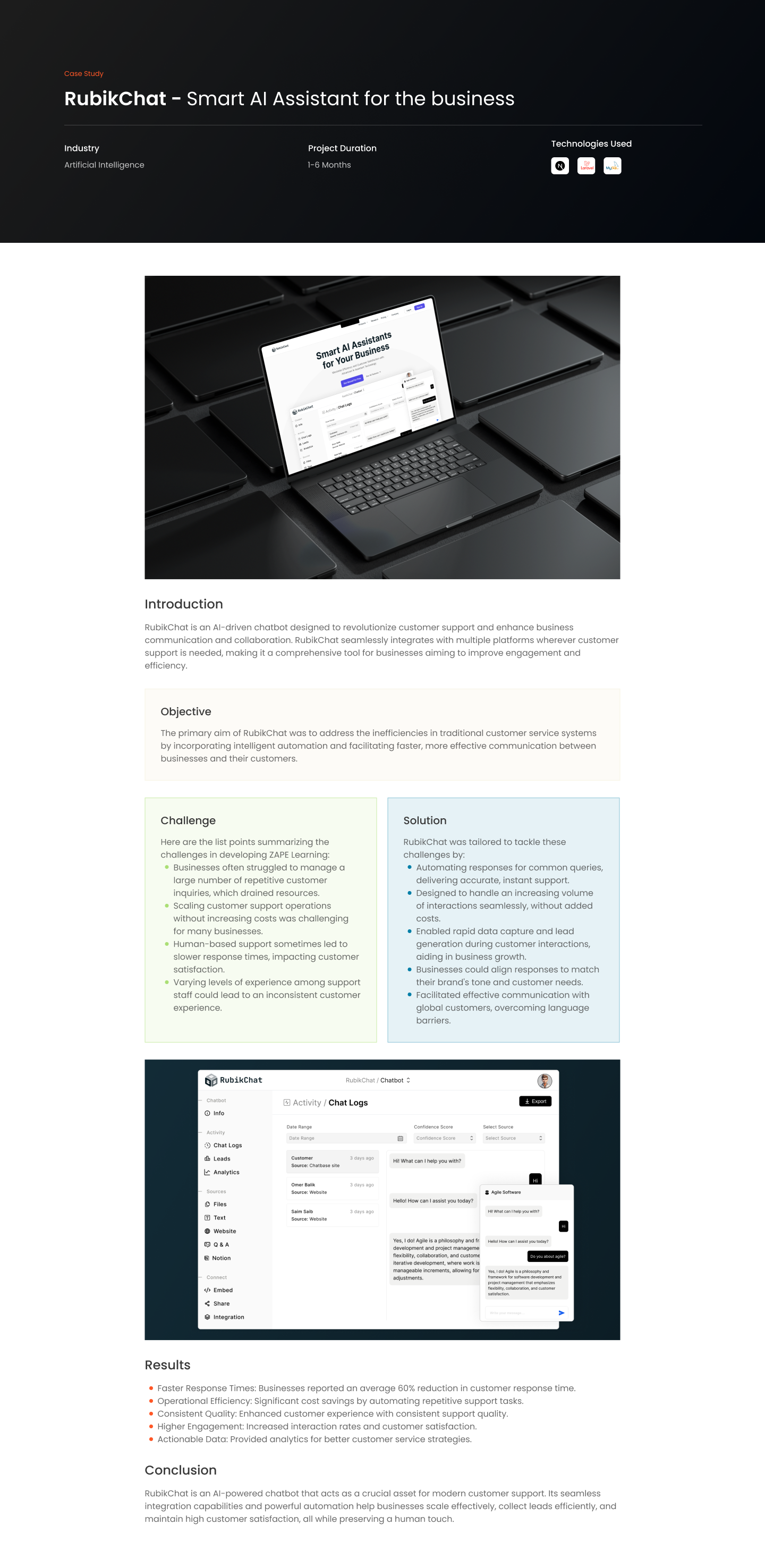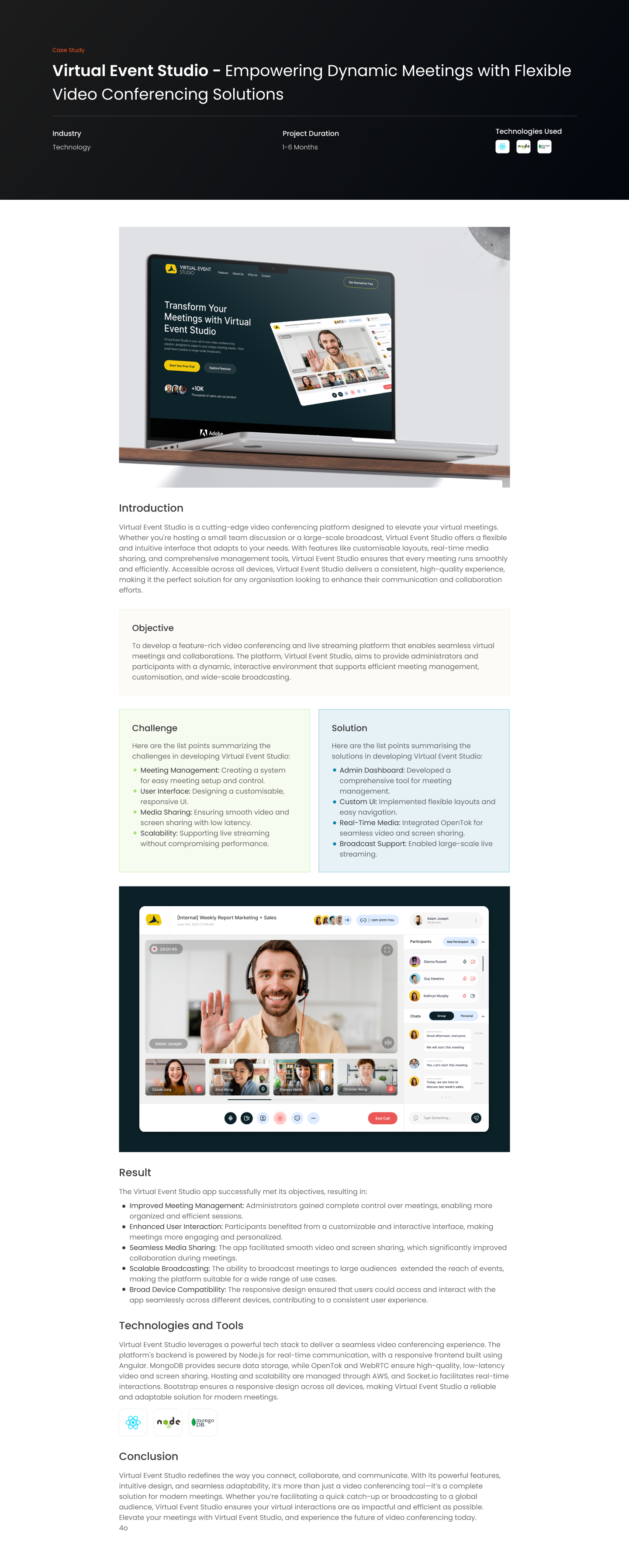Introduction
From this blog, you’ll discover how ESLinters can be your secret weapon for maintaining a clean,
efficient, and error-free codebase. Whether you’re a newbie developer or a seasoned programmer,
understanding ESLinters can take your coding game to the next level. Let’s dive in!
What Are ESLinters?
ESLinters are tools that analyze your JavaScript code to identify problems—often before they even
become issues. They not only catch syntax errors but also help you maintain a consistent coding style,
making your code easier to read and understand.
Popular ESLint Tools
In the ESLint world, one size does not fit all. Here are some of the key players:
1. ESLint: The most popular and highly configurable option, known for its extensive rule set.
2. TSLint: Specialized for TypeScript, it’s now deprecated but still widely used.
3. JSLint: One of the earliest linting tools, less configurable but easy to set up.
4. JSHint: A fork of JSLint, offers more configuration options.
Benefits of Using ESLinters
1. Code Quality: Helps maintain a high standard of code by flagging errors and suggesting fixes.
2. Consistency: Enforces a uniform coding style across the project, making it easier to read and
maintain.
3. Efficiency: Catches errors early in the development cycle, saving time and effort in debugging.
4. Collaboration: Makes it simpler for teams to collaborate by maintaining a standardized
codebase.
Challenges of Using ESLinters
1. Setup Time: Requires initial configuration which can be time-consuming.
2. False Positives: May sometimes flag non-issues, requiring manual overrides.
3. Learning Curve: Takes time to understand all the rules and how to customize them for your
needs.
Tips for Effective Linting
•Start Small: Don’t enable all rules at once. Start with a basic set and gradually add more.
•Use Presets: Many ESLinters offer preset configurations to get you started quickly.
•Continuous Integration: Integrate ESLint into your CI/CD pipeline for automated checks.
Conclusion
ESLinters are more than just error catchers; they’re guardians of your codebase. With proper usage, they can drastically improve your code quality and streamline your development process.