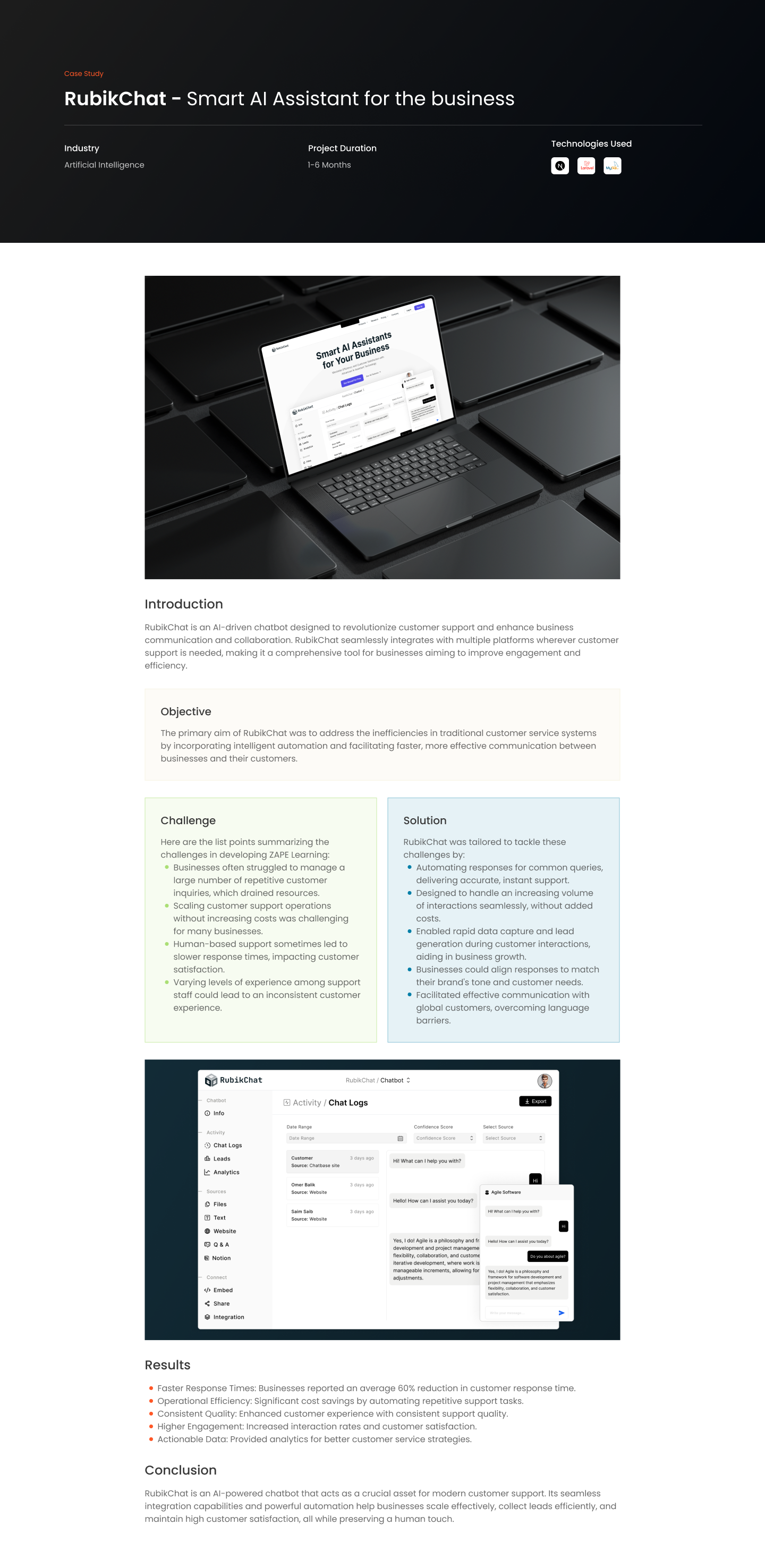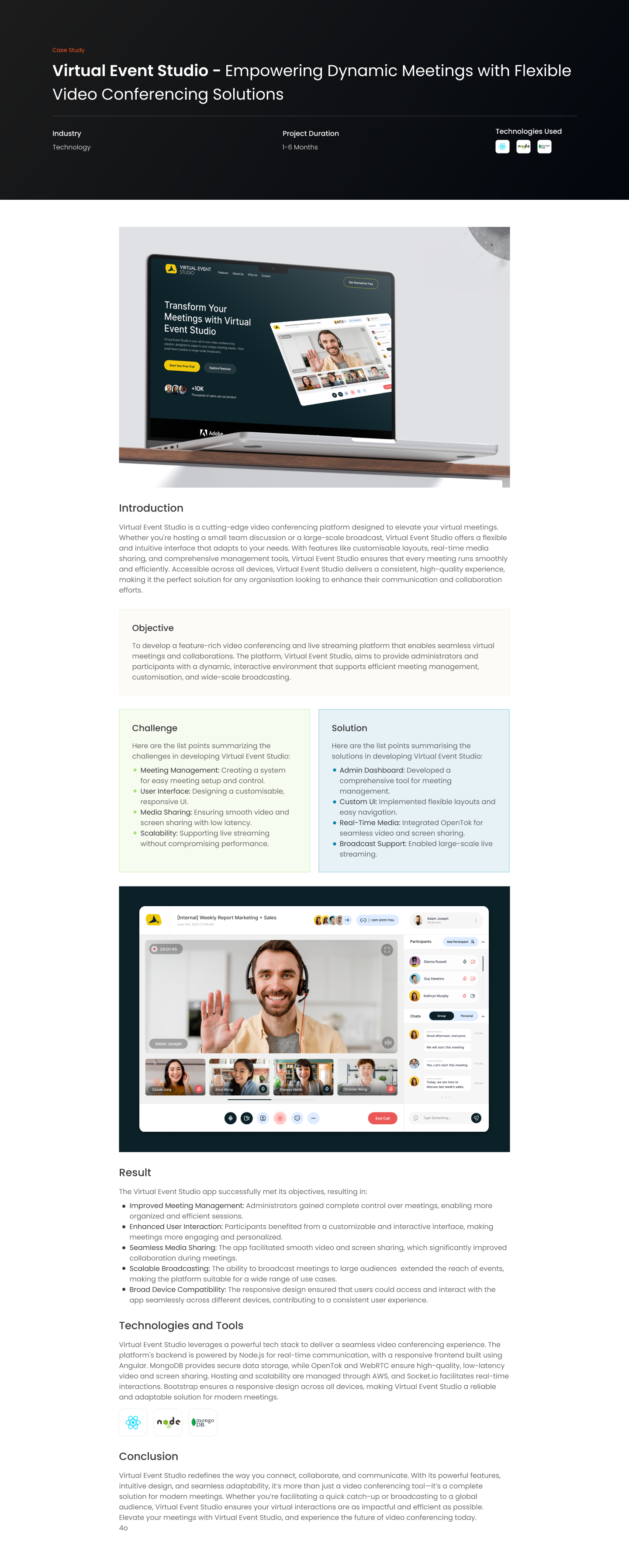Introduction
Docker has emerged as a cornerstone in modern software development, facilitating a seamless transition
from development to deployment. This platform excels in containerization, allowing applications to be
bundled with their necessary components such as libraries and dependencies, ensuring consistent
performance across diverse computing environments.
What Docker Brings to the Table
- Streamlined Development Lifecycle: Docker optimizes the development process, enabling
applications and services to be containerized. This encapsulation promotes consistent delivery
by allowing developers to work in standardized environments, simplifying testing and
deployment phases. - Enhanced Portability and Scalability: The lightweight nature of Docker containers, combined
with the platform’s inherent portability, ensures applications can effortlessly scale up or down in
response to demand. This adaptability is invaluable in both development and production,
catering to a broad spectrum of deployment scenarios. - Optimized Resource Utilization: Docker’s efficiency not only accelerates deployment but also
offers a cost-effective alternative to traditional virtual machines. This efficiency stems from
Docker’s ability to run multiple containers simultaneously on a single host without the overhead
associated with VMs.
Getting Started with Docker
For those eager to dive into Docker, the journey begins with installation, which varies by operating
system but remains straightforward across the board:
- Docker Desktop: Available for Mac or Windows, Docker Desktop integrates the full suite of
Docker tools into your development environment. Installation instructions are accessible
through Docker’s official tutorial, guiding users through the process of running containers and
deploying applications with ease. - Linux Installations: Linux users can follow distribution-specific guides to install DockerEngine, ensuring compatibility and streamlined setup. Regardless of your platform, the first step post-installation is to verify the Docker installation by checking the Docker version via command line.
Your First Docker Container
With Docker installed, executing your first container is as simple as running the docker run hello-world
command. This initial step is both a rite of passage and a quick validation of your setup. The hello-world
container serves as a minimal demonstration of Docker’s containerization capabilities, outputting a
message to confirm that Docker is correctly installed and operational on your system.
Embracing Docker in Your Workflow
Adopting Docker can significantly alleviate common development challenges, particularly those arising
from inconsistent environments across team members’ workstations. By containerizing applications,
Docker ensures consistency, regardless of the underlying OS or the production environment. This
uniformity is invaluable, streamlining the path from development to deployment while enhancing
collaboration within teams.
Docker not only simplifies the process of packaging applications with all their dependencies but also
facilitates sharing through registries. This centralized approach to distribution ensures that everyone
involved, from development to deployment, works with identical application versions, thereby mitigating
environment discrepancies.
Conclusion
Docker’s rise to prominence in the software development sphere is no surprise. Its ability to streamline
the development lifecycle, coupled with the benefits of containerization, makes it an indispensable tool
for developers. Whether you’re working on a complex microservices architecture or a simple standalone
application, Docker provides the tools and flexibility needed to enhance productivity and ensure
consistency across development and production environments.
For an in-depth exploration and hands-on experience with Docker, consider diving into the Docker 101
Tutorial or the comprehensive guide available on freeCodeCamp.